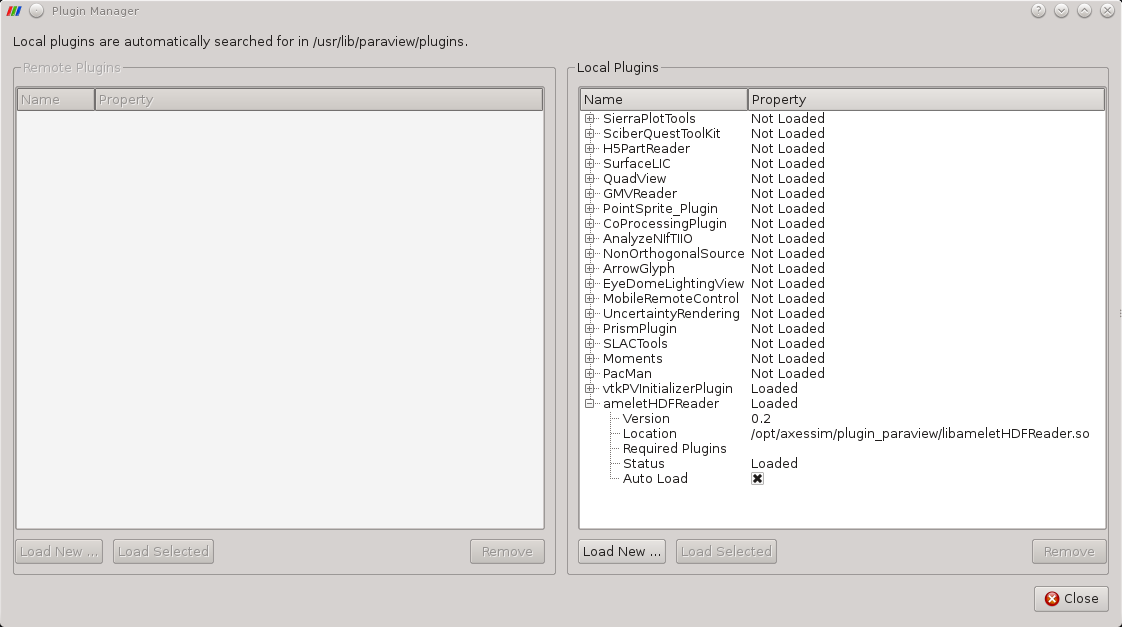Paraview is a well known open-source 3D scientific visualization tool an edited by Kitware like VTK, its core library. It provides a powerful cross-platform framework to visualize and analyze large datasets or meshes and is commonly used by the scientific community for many and varied domains like fuild-dynamics, climate modeling, seismic, electromagnetic propagation and so on.
With “Amelet-HDF for Paraview“, paraview users can import datasets and meshes in the Amelet-HDF format to build visualizations and analyze their electromagnetic data.
The “Amelet-HDF for Paraview” plugin handles the AmeletHDF part concerning:
- Structured Meshes
- Unstructured meshes
- Tabulated Data
- Data on mesh
The “Amelet-HDF for Paraview” plugin is open source and free for all, it can be downloaded from this link:
Download Now!
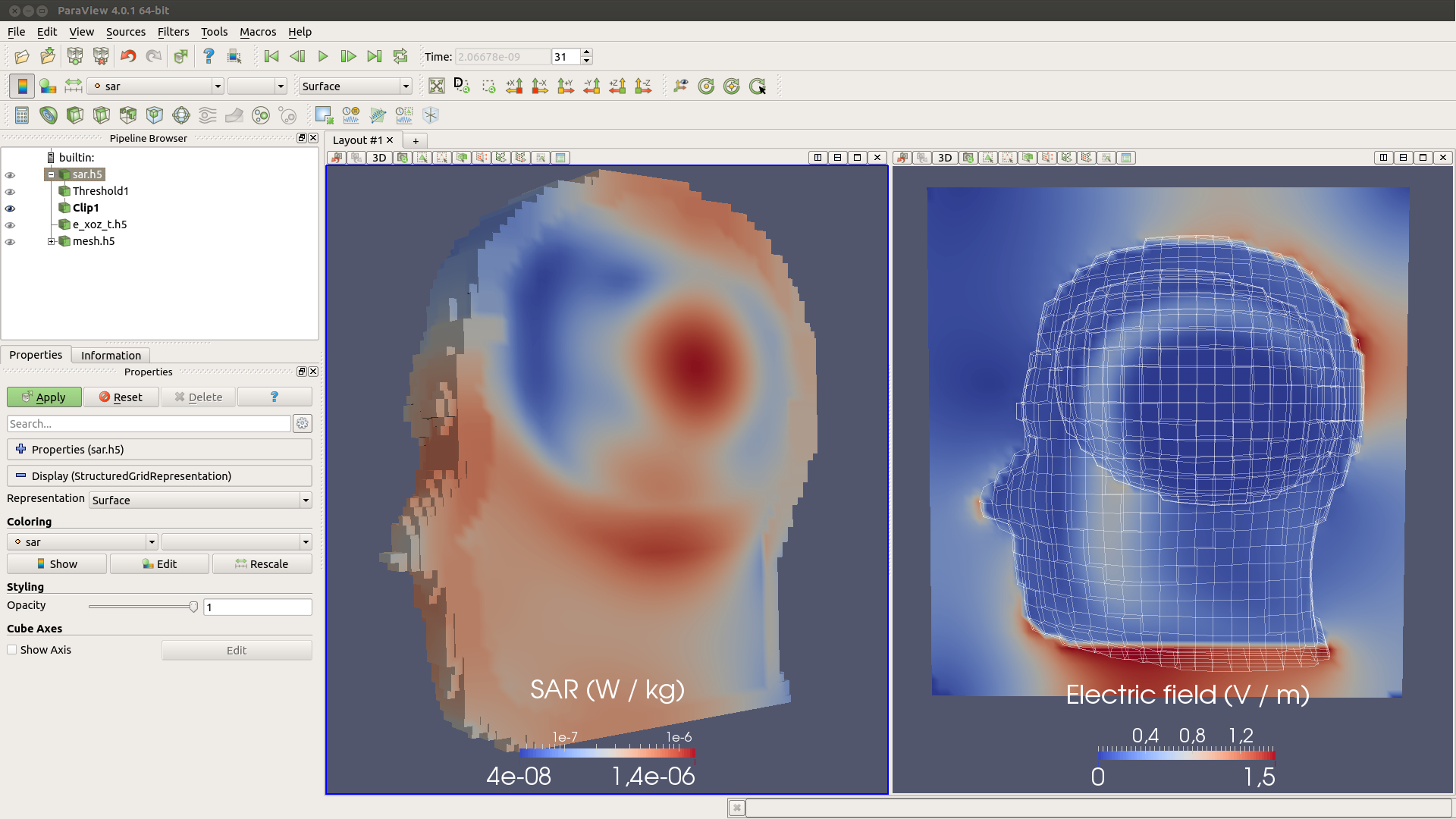
10g SAR average and Electromagnetic field into simplified human head (project HOROCH)
Requirements
The “Amelet-HDF for Paraview” plugin is known to work with:
- Paraview 4.0.1 (From Ubuntu 14.04 repository)
Basic installation for Ubuntu 14.04 :
The first thing to do is installing Paraview, which is a easy task on Ubuntu, just write the followning in a terminal:
sudo apt-get install paraview
Then, download the corresponding .deb file for your distribution (Ubuntu 14.04 only currently available), then open it with a double-click and install it, or open a terminal and type :
sudo dpkg -i amelethdfreader-paraview*.deb
Quick starting with the “Amelet-HDF for Paraview” plugin
Firstly, the plugin ameletHDFReader must be loaded in paraview. For this, just follow these steps:
- Open plugin management window by going to the Tools / Manage Plugins
- Click on Load New .. button
- Select the file libameletHDFReader.so
- Unfold ameletHDFReader and check the box Auto Load (in order to load this plugin in the start of ParaView)
- Open an Amelet-HDF file (mesh, data on mesh or data)
The plugin manager of Paraview with the Amelet-HDF plugin
Available on Github